Webflow Template Designer - what is it?

Webflow’s Template Marketplace offers a wide variety of pre-designed website templates to kickstart your project.
Launching a professional and high-converting website for your business can be a tedious task - especially if you do not know the technicalities of setting up websites and if you are short on time. This is exactly where Webflow templates and Webflow template designers come in.
Let me explain in this detailed post, the following:
- What are templates?
- Who is a Template Designer?
- How using Templates can benefit your business
- Differences between templates and custom websites
- What to look for in a template.
- What to look for in a great template and how to choose them.
By the end, you’ll see why a Webflow template could be the smart, strategic start for your small business website.
What are Templates?
A website template is a pre-designed website layout that you can customize with your own content, branding, and images - without having to start from scratch. Think of it like a "starter kit" for a website: it already includes the basic structure (pages, navigation, sections) and visual style (fonts, colors, layouts), allowing you to focus on what you want to say rather than how to build it. In Webflow, templates are fully functional websites built using the platform’s visual editor, meaning you can easily swap text, add images, rearrange sections, and personalize the design to match your brand. Templates help individuals and businesses launch beautiful, professional websites much faster and more affordably than creating a completely custom site from the ground up.
Now that you understand what a website template is, you might be wondering - who actually creates these beautifully functional designs?
That’s where Webflow Template Designers come in.
What or who Is a Webflow Template Designer?
A Webflow Template Designer is a web designer who specializes in creating ready-made website designs (templates) for the Webflow platform. In other words, they build pre-designed website layouts that anyone can purchase and clone and then customize with their own content and branding. These designers combine their expertise in web design with Webflow’s powerful no-code tools to craft templates for various industries - from portfolios and blogs to restaurants and online stores as well as very niched down industries.
Think of a Webflow Template Designer as someone who creates the “blueprints” of websites. Instead of coding a site from scratch for each client, they design beautiful, versatile Webflow templates that can be reused by many businesses. Each template comes with structured pages, a style guide, and features/components (like navigation menus, contact forms, image galleries, etc.) already built in. This means when you buy a Webflow template, you’re essentially getting a professionally designed website framework that you can adapt to your business.
These templates are often vetted for quality on Webflow’s official marketplace, which means they meet high standards for design, responsiveness, and usability. In fact, Webflow’s team manually reviews each submitted template to ensure it aligns with strict quality criteria before it’s published for sale. This vetting process ensures that when you work with an official Webflow Template Designer or one of their templates, you’re getting a well-built site foundation without any fluff.
How using Templates can benefit your business
- Faster Launch Time: Skip the months of custom development and launch your website in a matter of days or weeks.
- Cost-Effective Solution: Templates are a fraction of the cost of hiring a custom web design team, making professional design accessible to small businesses.
- Professional Design Without the Stress: High-quality templates are designed by experts, ensuring your site looks polished and trustworthy - even if you’re not a designer.
- Built-In Best Practices: Many templates are crafted with SEO, mobile responsiveness, and user experience (UX) best practices already baked in.
- Easier Customization: You can tweak colors, fonts, layouts, and content to match your brand - without needing to touch code.
- Scalability: Start simple and grow over time. Many templates are built on flexible CMS (Content Management System) structures, allowing you to easily add blogs, portfolios, services, or team pages later.
- Built for Your Industry: With niche-specific templates available (coaches, wedding planners, tech startups, salons, etc.), you’ll find a design style that speaks directly to your audience.
- Confidence and Control: Manage and update your website without always needing a developer, giving you more control over your online presence.
- Focus on Content and Strategy: Instead of worrying about layout and technical setup, you can focus your energy on creating content and serving your clients.
- Test and Validate Faster: Quickly build a web presence to validate new business ideas, services, or product launches - and pivot if needed.
Webflow Templates vs. Custom-Built Websites
It’s important to understand how using a template differs from commissioning a fully custom website. Both approaches have their advantages, and the right choice depends on your business’s needs, budget, and timeline.
Let’s break down the key differences:
Speed and Time to Launch: Webflow templates offer a huge head start. Because the design and layout are already in place, you can have a website up and running in days – or even hours – rather than weeks. This makes templates ideal if you have a tight deadline or need to launch quickly. In fact, starting from a template can reduce the time it takes to build a site by up to 75%, letting you focus on adding content instead of designing from scratch. Custom builds, by contrast, require a full design and development process (planning, designing, coding, testing) which can span several weeks or months.
Cost and Budget: Templates are far more cost-effective upfront. Purchasing a Webflow template typically costs anywhere from $49 to $129 (some are even free or under $49 for simpler ones). This one-time fee gives you a polished design at a fraction of the cost of hiring a web designer for a bespoke site. Custom Webflow design projects, on the other hand, can cost thousands of dollars in professional design and development time. For a small business with a limited budget, a template provides a professional look without breaking the bank. (Keep in mind you’ll also have Webflow hosting fees, but those apply in both cases.)
Design Uniqueness: A custom-built website is created exclusively for your brand – every element can be tailored to match your identity and goals. This means your site will be one-of-a-kind. With templates, the design is pre-made, so there’s a possibility other businesses might use the same layout. Does that mean your site will look “cookie-cutter”? Not necessarily. Webflow templates are highly customizable – you will be changing colors, images, text, and maybe layouts to fit your brand. However, a template may not capture every nuance of your brand the way a custom design could. If having a truly unique visual identity is a top priority, a custom build offers more freedom to innovate. Otherwise, a template can still be adjusted to feel unique to your business with some creative tweaks.
Features and Flexibility: Webflow templates come with a set of pre-built pages and features that cover common needs. For example, a portfolio template might include project gallery pages, or an e-commerce template might include product listing and checkout pages. These cover the basics for that site type. However, if your project requires very specific functionality or an unconventional layout, a template might have limitations. Custom builds shine in this area - a designer/developer can implement any feature or integration you need, no matter how complex or specific. The good news is that Webflow is quite flexible; you can add or change features on a template if you have the know-how or help from an expert. But extensive changes could diminish the time/cost benefits of using a template in the first place. In short: templates are great for standard functionality and moderate customization, whereas custom builds are best for special requirements and full flexibility.
Scalability: Many small business websites start simple – a few pages outlining services or a basic online store. A Webflow template is perfect for this stage, as it provides all the essentials. As your business grows, you might wonder if you can stick with the template. The answer is often yes, you can grow with a template: you can add new pages, implement the Webflow CMS for blogs or collections, or even integrate third-party tools. However, if down the line you find your website needs have outgrown the template’s structure, you can always transition to a custom Webflow design later. Starting with a template doesn’t lock you in forever – it’s a kickstarter. Many businesses begin with a template to get online quickly, then invest in a custom redesign when they’re more established (and have more content or functionality needs). Webflow’s platform makes it possible to evolve your site over time, whether you keep enhancing the template or rebuild it custom in the future.
Why work with a professional Webflow Template Designer?
You might be wondering: Should I just grab any template and do it myself, or is there value in buying from or hiring a professional Webflow Template Designer? There is definitely value in choosing templates crafted by professionals.
Here’s why working with a professional Webflow Template Designer (or purchasing their template) can help your business:
- High-Quality Design: Templates in the official Webflow Marketplace are created by seasoned designers and thoroughly reviewed for quality. This means you’re getting a design that follows best practices for layout, typography, and user experience. A professional template designer knows how to create layouts that not only look beautiful but also guide your site visitors effectively. The result is a more polished and credible website for you. (Remember, nearly half of people say a website’s design is the number one factor in judging a company’s credibility – so quality design is a big deal!)
- Responsive and Reliable: Professional template designers ensure their templates work well on all devices – desktop, tablet, and mobile. They test across breakpoints so that your site will be mobile-friendly from day one. They also optimize images and interactions for performance. All Webflow templates are required to be fully responsive and meet performance standards before approval. When you start with one of these templates, you can trust that your site will look good and load smoothly for every user.
- Built-In SEO and Structure: A good template comes with proper heading structures, clean CSS classes, and thoughtful layouts that can benefit your SEO (search engine optimization) efforts. Professional designers often include SEO basics (like structured header tags, mobile-friendly design, and reasonable load times) as part of the template build. While you’ll still need to add your own meta tags and content, you’re not fighting against a bad foundation. Many template designers also keep accessibility in mind and use best practices in Webflow development, which saves you from potential headaches later.
- Support and Documentation: When you purchase a template from a reputable Webflow Template Designer, you often get access to documentation – and sometimes direct support – to help you use that template. Documentation might include instructions on customizing the template, style guides, and notes on any custom code or animations included. Some designers are available for questions or freelance help if you need tweaks beyond your comfort level. Essentially, you have an expert “on call.” This can be much easier than trying to debug or design everything alone. (In fact, Webflow requires template designers to provide timely support to their template users, so you’re not left stranded if an issue comes up.)
- Strategic Insight: Professional template designers often design with conversion and user experience in mind. They incorporate sections and features that small businesses commonly need (like call-to-action sections, contact forms, testimonials sliders, etc.). By using a template crafted by an expert, you benefit from their strategic thinking. The template likely includes well-placed CTA buttons, intuitive navigation, and other elements that help engage visitors – things you might not think of if you were DIY-ing from a blank canvas. It’s like having a web strategist build the initial version of your site.
- Overall Peace of Mind: Perhaps most importantly, investing in a professionally designed template gives you peace of mind that your website is built on a solid foundation. You can focus on populating it with your business’s content and running your business, rather than worrying whether the design is right. If you do decide to hire the template designer for customizations, you already know their style and capabilities. Many small business owners find that starting with a template from a known designer is a comfortable middle ground – you get a site that looks custom-quality without the full custom price, and you have an expert to turn to if you want to enhance it further.
What to look for in a good Webflow Template and how to choose them
Not all templates are created equal. How do you pick a good Webflow template out of the many options? Here are key qualities and features to look for when evaluating templates for your website:
- Design that Fits Your Brand: First impressions matter. Look for a template whose overall style matches the vibe you want for your business – whether that’s modern and minimalist, fun and colorful, or corporate and sophisticated. You’ll save time if the template’s aesthetic is already 80% of what you envision, since you’ll only need to change details (like swapping in your images and brand colors) rather than overhauling the design. Webflow templates come in various styles, from sleek tech startup designs to warm creative portfolios, so choose one that resonates with your industry and audience.
- Responsive and Mobile-Friendly Layout: This is non-negotiable. Over half of web traffic is on mobile devices, so your template must look great on phones and tablets. When previewing a template, check its demo on different screen sizes. Reputable template designers ensure their layouts adapt gracefully to smaller screens (text remains readable, images resize, navigation is mobile-friendly).A good template will explicitly mention responsive design and cross-browser compatibility. Don’t settle for a template that only looks good on desktop – it will hurt your user experience and search rankings.
- Customization Flexibility: A quality Webflow template should be relatively easy to customize without breaking. Look for templates that use global color swatches and consistent class naming, so you can change the color scheme or font styles globally. Templates that include a Style Guide page are a plus – this page lists all text styles, colors, and common elements, making it simple to update the design to match your brand. Also, read the template description to see if the designer notes any limitations. Some templates advertise themselves as multi-use or highly customizable. If you’re a beginner, you’ll want a template that doesn’t require touching any custom code to make basic changes.
- Necessary Pages & Features: Consider what pages and features your website needs, and ensure the template provides them. For example, if you plan to blog, choose a template that includes a blog CMS setup (post templates, categories, etc.). If you need e-commerce, look for a template that is Ecommerce-ready with product and cart pages. Check the template demo’s menu to see included pages: common ones are Home, About, Services, Gallery/Portfolio, Blog, Contact. If something critical is missing, see if you can easily add it or if another template might be a better starting point. It’s often easier to start with more than you need (you can hide or delete extra pages) than to add complex functionality later. Webflow’s marketplace even categorizes templates by purpose (like “blog”, “portfolio”, “store”) which can guide you.
- Clean Layout & Modern Interactions: Evaluate the visual cleanliness and interaction design. Does the template feel modern and up-to-date with current web design trends? Are there smooth animations or interactive elements that enhance the user experience (without being too over-the-top or slowing down the site)? Templates created by top designers will often have subtle scroll effects, hover animations, or other Webflow interactions that make the site feel professional. These little touches can set your site apart. Also, ensure the template isn’t too gimmicky – the design should serve your content. A clean, well-organized layout with logical sections is more important than fancy animations for most business sites.
- Performance Optimizations: A pretty site isn’t enough – it should also load fast. Pay attention to whether the template uses optimized images and minimal unnecessary scripts. For instance, if the demo feels sluggish or has giant background videos everywhere, that could pose performance issues. Some template pages may have example media that you wouldn’t keep, but it’s good to choose a template built with performance in mind (e.g., using Webflow’s CMS for images where appropriate, not too many large animations). The template description or designer notes might mention performance or SEO considerations. Since 68% of online experiences begin with a search engine, you want a template that won’t hinder your SEO due to poor performance.
- Documentation & Support: As mentioned earlier, templates from professional designers often include documentation. Check if the template listing mentions a PDF guide, documentation site, or support contact. Even if you don’t think you’ll need help, it’s reassuring to know it’s available. A well-documented template will guide you on how to swap content, use any special features, and get the most out of the design. If you’re torn between two templates, the one with better support might be the safer bet – especially if you’re not very experienced with Webflow.
- Positive Reviews or Portfolio of the Designer: While the Webflow Template Marketplace doesn’t have a traditional star-rating system, you can often gauge quality by looking at the designer’s other work. If a template designer has multiple templates or is even a Webflow Template Marketplace Partner, they likely have a track record of quality. You might click on the designer’s name to see their profile or other templates. Consistency in positive feedback (perhaps in Webflow forums or on social media) can also reassure you. Choosing a template from a known designer or agency (e.g., Flowbase, Brix Templates, etc.) can give confidence that the template is worth the investment.
In summary, do your homework before buying. The right Webflow template should meet your functional needs, be easy to work with, and give your business a professional appearance from the get-go. When you find one that ticks those boxes, you’ll be set up for success.
Benefits of starting your website with a template
If it’s not clear already, there are many benefits to using a Webflow template as the starting point for your small business website. Let’s recap some of the top benefits and why starting with a template can be a smart strategy:
- Fast Online Presence: Using a template dramatically cuts down development time. Instead of waiting weeks for a custom site, you could launch in a matter of days. This speed can be crucial for seizing opportunities – for example, announcing a new service or event while it’s timely. A Webflow template provides a nearly complete website where you mostly plug in your text and images. For a small business, being able to establish an online presence quickly means you can start attracting customers and leads sooner rather than later. Time is money, and a template saves you a lot of time.
- Lower Upfront Cost: Budget-wise, templates make a lot of sense. At a relatively low cost, you get a site that might look like you spent thousands on design. This is especially beneficial for new businesses or solo entrepreneurs who need to conserve funds. By starting with a template, you can allocate more of your budget to other areas of your business (marketing, product development, etc.), yet still have a professional website to show off. It’s a high ROI investment. And because Webflow templates are a one-time purchase (with no recurring license fees), it’s predictable and affordable.
- Professional Look and Credibility: A well-designed website template gives you immediate credibility. Instead of struggling with a DIY site that might end up looking amateur, you start with a design crafted by professionals. This means your site will likely have the kind of polish – consistent spacing, nice fonts, balanced layouts – that impresses visitors. As noted earlier, nearly half of consumers judge a business’s credibility by its website design. By using a template, you leverage professional design expertise to put your best foot forward. It’s like having a talented designer on your team from day one, ensuring your business looks legitimate and trustworthy online.
- Built-In Best Practices: Good templates bake in a lot of best practices automatically. For instance, they often come with clear navigation structures, call-to-action sections, testimonial sliders, and other elements that marketers recommend for effective websites. Many templates also include on-page SEO basics (proper use of header tags, etc.) and are set up for Google Analytics or Facebook Pixel integration without much extra work. When you start with a template, you’re less likely to forget critical pages or features because the template creator has likely included them. It’s a bit like using a checklist – the template itself is the checklist of what a complete website usually has.
- Ease of Use for Non-Developers: Webflow’s whole appeal is being a code-free web design platform, and templates double down on that ease of use. If you’re not a developer, a template gives you a comfort zone – you can visually edit text, swap images, and tweak styles using Webflow’s designer, all while knowing the underlying structure is solid. You don’t have to wrestle with the CSS from scratch. As long as you learn the Webflow basics (there are many tutorials for that), using a template is quite approachable. This empowers small business owners to manage their sites in-house. You can make updates any time without calling up a developer, which is faster and saves money in the long run.
- Community and Resources: When you use a popular Webflow template, you might find that others have used it too and shared their experiences or customizations in the Webflow community forums. There could be forum posts, YouTube tutorials, or blog articles specific to that template, given the passionate Webflow user base. This means you’re not alone – you can find help or inspiration from the community. Starting from scratch doesn’t offer that same advantage. Additionally, Webflow University has guides on working with templates, and some template designers have their own support communities. By starting with a template, you tap into these additional resources.
- Flexible to Grow: Finally, starting with a template doesn’t mean you’re stuck with a cookie-cutter site. One of the benefits we mentioned earlier is that you can grow and customize as needed. You might start with a five-page website from a template and over a year expand it to a twenty-page site with custom integrations. The template gives you a foundation and you can continually build on it. Many successful businesses have evolved their websites that began as templates – adding new sections, rebranding with new styles, or even eventually doing a full custom overhaul when ready. The key is that a template gets you in the game early. Once you have that web presence, you can always refine and expand. As Webflow’s team notes, you can begin with a template and later transition to custom design as your business scales. It’s a smooth path rather than an abrupt do-over.
In short, using a Webflow template is strategically smart for many small businesses. You get speed, savings, and quality all at once. It’s a bit like moving into a fully furnished office space – everything is set up for you to start working, and you can rearrange or renovate over time as needed.
Action steps to choose the right Webflow Template
Ready to pick out a template? Here are some actionable steps to help you choose the perfect Webflow template for your business and get started:
- Define Your Website’s Purpose and Must-Haves: Start by clearly identifying what type of website you need. Are you building an online store, a portfolio, a blog, a marketing site for your services, or something else? Make a short list of essential features you’ll need. For example, “I need to showcase projects and enable appointment bookings” or “I need a site to sell 10 products with a blog section for content marketing.” Knowing your purpose will narrow down your template options to those designed for that purpose. Webflow’s Template Marketplace has categories – use them (e.g., “Ecommerce”, “Portfolio”, “Blog & Editorial”, etc.) to filter templates relevant to your needs.
- Browse Templates and Make a Shortlist: Go to the Webflow Templates Marketplace (on Webflow’s website) and browse the categories that fit your site type. You can also use the search bar if you have specific keywords (e.g., “photography” or “restaurant”). As you browse, open the preview of any template that catches your eye. Webflow lets you view a live demo of each template. As you preview, imagine plugging your own content into it. Does it seem like a good fit? If a template is close but not perfect, note what you’d want to change. Make a shortlist of 2-5 templates that you really like. Pay attention to the layout and navigation – the structure should support your content goals (for example, a visually rich template for a photographer, or a product-focused layout for an online store).
- Evaluate Each Template’s Features and Flexibility: For each template on your shortlist, read its description carefully. Check which pages and components are included. Does it have the blog or form integrations you need? Also consider how flexible it is for future changes. Some templates tout a “modular” design with many pre-built sections you can mix and match, which is great for customization. Look for mention of a style guide or multiple layout options. If you are new to Webflow, you might prefer a simpler template that doesn’t overwhelm with too many fancy features. On the other hand, if you plan to learn and grow with the site, a feature-rich template could give you more room to expand. Think about your comfort level. If possible, read any available reviews or comments about the template (sometimes designers have comment sections or you might find discussions in the Webflow Forum).
- Check Responsiveness and Browser Compatibility: Open the template demos on different devices (Webflow’s preview offers device frames you can toggle through, or simply open the demo link on your phone/tablet browser). Ensure the templates look good on mobile in particular. Also test a couple of pages – homepage and an inner page. Make sure text isn’t too small, images aren’t cut off, and navigation is easy to use on mobile. It’s also a good idea to check the template in multiple browsers (Chrome, Safari, etc.) if you can. Most likely the designer has done this, but it never hurts to verify. A quick responsiveness check can save you from unpleasant surprises after purchase.
- Compare Aesthetics and Customization Options: Now consider the branding aspect. Which template on your list most closely aligns with your brand’s look and feel? If your brand is already established (logo, colors, etc.), imagine applying those to the template. Many templates allow easy color changes – for instance, you can update the template’s color style guide to your brand palette and instantly see the difference. Some templates might use a lot of imagery or illustrations; consider if you have or can create similar imagery, or if you’ll replace those sections with something else. Choose a template that you won’t need to fight against – it should feel like your website after you swap in your logo and brand elements. Also consider typography: does the template’s default font style suit your tone (formal, playful, artistic)? While fonts can be changed, the initial style gives a sense of the tone.
- Review Documentation or Support Availability: Before finalizing your choice, see if the template provides documentation. Many marketplace templates have a link to documentation in their description or on the demo (sometimes a page called “Instructions” or “Support”). Click that if available; it will show you how well the template is documented. Good documentation can significantly ease the learning curve. If you’re deciding between two templates that are otherwise equal, pick the one with a guide for users. Similarly, note if the designer has contact info for support (some include an email or a form for template buyers). Knowing you can ask a question if you get stuck might give you extra confidence in choosing that template.
- Consider the Template Designer’s Reputation: It’s not a bad idea to do a quick background check on the template designer or studio. If they have multiple templates on Webflow, check those out too – do you consistently like their work? You can even Google the template name or designer to see if people have written about their templates. Some designers are well-known in the Webflow community (like Flowbase, Zeroqode, etc.). While this isn’t a strict requirement, a reputable designer is likely to produce a reliable template and maintain it (update it for Webflow changes, etc.). This step is more for peace of mind. Most marketplace templates are high-quality given the Webflow review process, so you’re generally in safe territory.
- Take the Plunge – Purchase and Setup: Once you’ve made your decision, go ahead and purchase the template through Webflow. The template will be added to your Webflow account where you can create a new project from it. After purchase, immediately duplicate the project (so you have one as backup or to experiment in). Then start replacing the template content with your own content step by step. Follow any setup instructions from the documentation (for example, some templates might require you to configure a script or an integration). As you work, keep the published template demo open in another tab for reference – it’s helpful to see how something looked originally if you’re modifying it.
- Customize Gradually and Launch: Customize the template to truly make it yours: add your text, images, and branding. Don’t be afraid to delete sections you don’t need or tweak the layout – this is where your site becomes unique. If you’re unsure how to do something, refer to Webflow University or the template’s docs. One pro tip: perform a quick run-through of all pages and elements before launch, to ensure you didn’t miss any placeholder text or graphics (templates often have example content like “Lorem ipsum” or stock photos that you’ll want to replace). Once everything looks good and you’ve set up your domain and SEO settings, hit publish! Your new website is live.
- Plan for Future Growth: As a final action step, take note of any features the template doesn’t have that you might need later and keep a list. This could be things like “add a booking form” or “integrate a newsletter signup.” Having this list will help you either find Webflow integrations or know when it’s time to consult a Webflow expert. The beauty of starting with a template is you can launch now and continuously improve. Maybe schedule a review of your website every few months to update content or utilize more of Webflow’s capabilities as you learn them. And remember, if your business evolves in a direction that outgrows the template, you can migrate to a custom Webflow design down the road – Webflow’s flexibility will support that transition.
By following these steps, you’ll systematically choose a Webflow template that fits your business and set yourself up for a smooth website build. It’s all about aligning the template’s strengths with your goals and making sure you have the resources you need to implement it. The result will be a professional site you’re proud of, launched with much less stress and time than a typical web project.
Get started
Beginning your online presence with a Webflow template can be one of the best decisions for your small business. You get the advantage of expert design and quick deployment now, combined with the flexibility to grow and customize later. In a world where having a quality website is essential to reach customers, Webflow templates offer an approachable, cost-effective way to get there without compromise.
By leveraging the talents of Webflow Template Designers and the rich ecosystem of templates, you’re not just saving time and money – you’re also equipping your business with a site that can compete with much larger companies in terms of look and functionality. It’s a strategic win-win: you launch sooner and start engaging your audience online, all while laying a foundation you can build upon as your business expands.
As you move forward, remember that you’re not alone in this process. The Webflow community is vibrant and full of fellow entrepreneurs and creators who started just like you. Whether you stick with a template or eventually go fully custom, what matters is that your website effectively serves your business and your customers.
Ready to get started?
If you’d like personalized guidance or a helping hand, consider reaching out to me for professional support. I offer warm, expert advice and services for small business websites. Feel free to get in touch to learn more about working with me on a custom Webflow website, or explore the Webflow templates I’ve crafted. With the right template and the right support, you’ll be well on your way to an online presence that elevates your business. Here’s to your successful website launch!
Check out my services here and if you would like to schedule a free consultation, please book a call via this link.
Do you like any of my templates and would like to have a quick chat of how to modify those for your small business, feel free to get in touch with me here.
View other interesting posts
Want to chat with me to see if this is the right fit for you before booking your project?


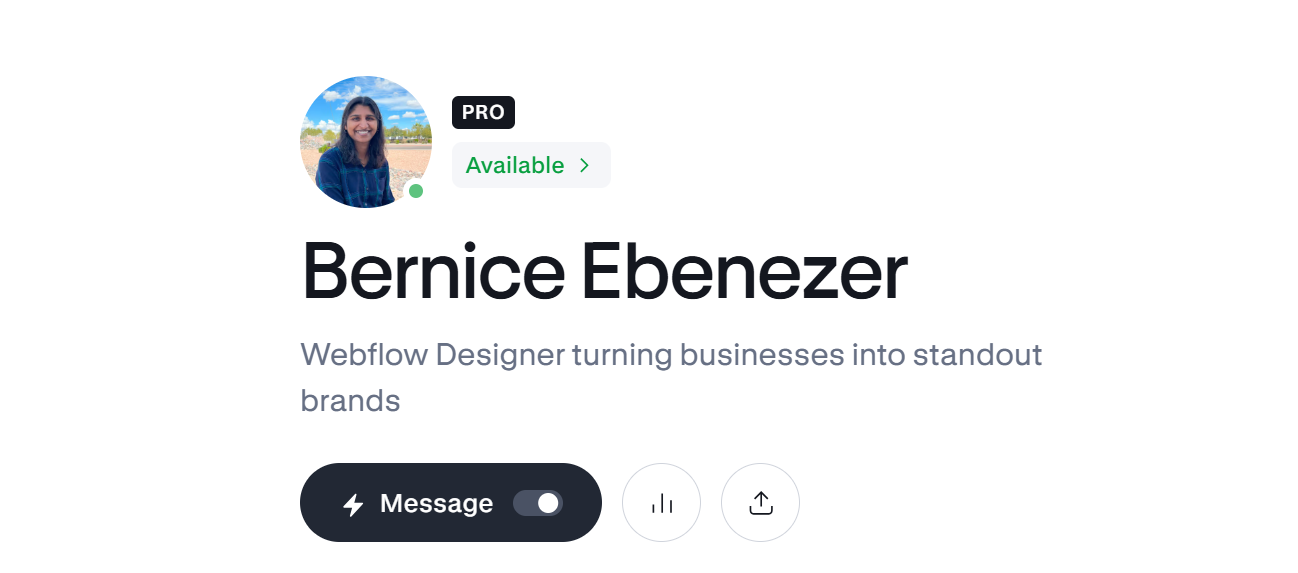
.jpg)
